How To Use Field Calculator In Python For Qgis 3
A really common task in GIS workflow is to make new fields (columns) in a layer’s attribute table and then populate that field based on the values from other fields in the attribute table. You can write all sorts of expressions using a handy tool called the Field Calculator. You can use math, values from other attributes, etc. to write expressions to calculate these values. However, you can also do this programatically using Python. When I first attempted to tackle this problem using Python for QGIS 3, I couldn’t find an example online that was simple enough for me to easily implement in my own code. What I found was either for older versions of QGIS or too convoluted for me to wrap my brain around. Though I did eventually manage to wrap my head around this, hopefully this post will serve as an example for both you and I to avoid wasted time in the future. In this example I’m going to use a subset of the data and walk through the steps. Download the sample data and you should be able to reproduce this with minimal changes to my code.
You can find the sample dataset for this example here
This layer is a handful of zip codes in and around Virginia.
Just as a reminder, the GUI version of the field calculator looks like this:
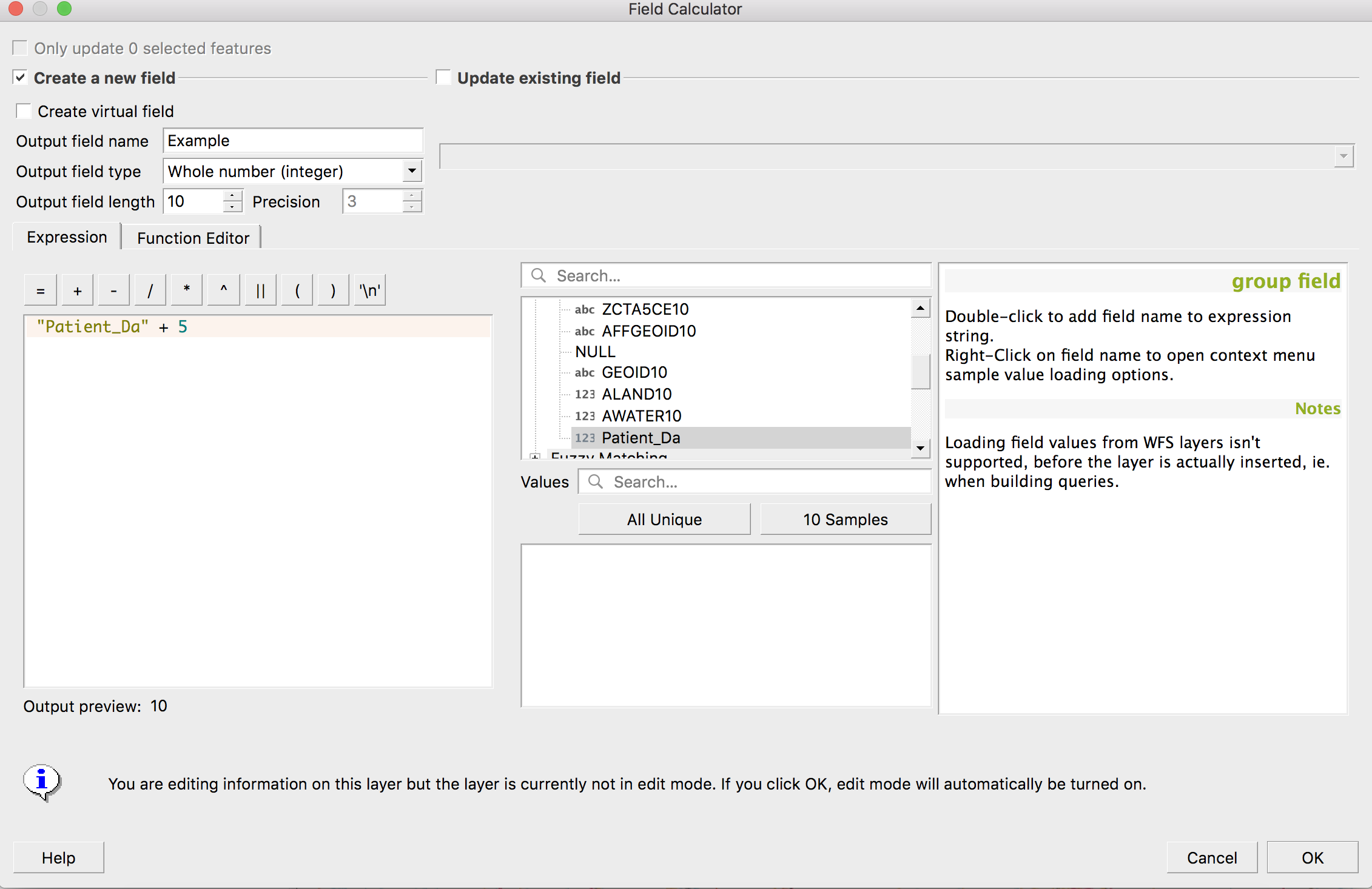
However, I wanted to do this programmatically using python. I’ll start by showing you the full code and then break it down in pieces. Here is what it looks like as a whole:
uri = '/Users/ep9k/Desktop/TestZipCodes/TestZipCodes.shp'
join_layer = iface.addVectorLayer(uri, 'Patients by Zip Code', 'ogr') #adds layer to map
target_field = 'PatCNT'
def calculate_attributes():
"""Calculates values for 'PatCNT' by copying attributes from Patient_Da column
and adds them to 'PatCNT' column in US Zip Codes table"""
with edit(join_layer):
for feature in join_layer.getFeatures():
feature.setAttribute(feature.fieldNameIndex('PatCNT'), feature['Patient_Da'])
join_layer.updateFeature(feature)
print(f"Attribute calculated for {target_field} field")
calculate_attributes()
You can copy and paste this script directly into your QGIS python console and it should work, provided you change the uri to the actual path name of the shapefile on your own computer. Let’s disect this further. I actually do not need to import any libraries for this script, so the first thing I do is set up the pathname to my layer and add that to the map. Then I specify my target_field which is a blank column in the attribute table of the TestZipCodes layer. The column is titled ‘PatCNT’ which is short for Patient Count. These three lines take care of this:
uri = '/Users/ep9k/Desktop/TestZipCodes/TestZipCodes.shp'
join_layer = iface.addVectorLayer(uri, 'Patients by Zip Code', 'ogr') #adds layer to map
target_field = 'PatCNT'
As I stated, make sure you change the uri variable to reflect the actual path to the layer on your own computer. Next, I created a function called calculate_attributes() with no arguments. As you can see in the docstring for this function, it calculates attributes for the ‘PatCNT’ field based on the values from the ‘Patient_Da’ column. Let’s take the next few lines:
with edit(join_layer):
for feature in join_layer.getFeatures():
First, I open a with block to edit the join_layer. A with block is good to use here because you don’t need to explicitly close it. As soon as the block ends, editing ends. I start a for loop to iterate through each feature in the join_layer. The join_layer has about 10 zip codes in it. Now, the following line is the meat of this function:
feature.setAttribute(feature.fieldNameIndex('PatCNT'), feature['Patient_Da'])
This line is basically the equivalent of the GUI field calculator. Because we are in a for loop, for each feature I will setAttribute(), and this function takes 2 arguments. The first argument assigns the field we are writing to, which is the currently blank column ‘PatCNT’. The second argument is the expression as you would write it in the field calculator. In this case, I am just replicating values from the ‘Patient_Da’ field. But I will give more examples shortly. If you were to write this expression in the field calculator, it would look like this:
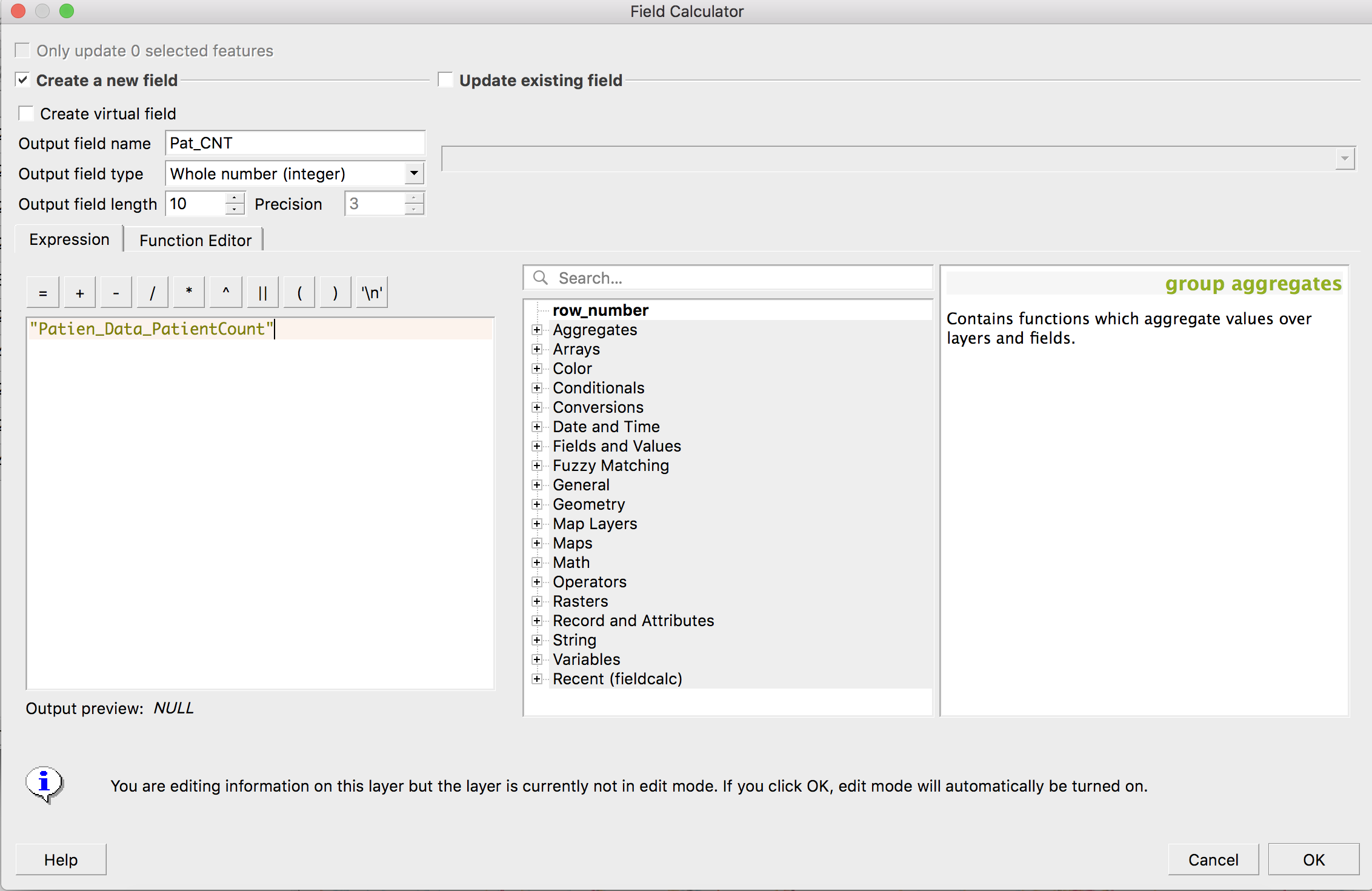
So this expression is pretty boring currently, but the second argument of setAttribute() can be much more interesting. For example, if you want to add 10 to the values of ‘Patient_Da’ in the new ‘PatCNT’ field, your expression would look like this:
feature.setAttribute(feature.fieldNameIndex('PatCNT'), feature['Patient_Da'] + 10 )
As you can see, you can use math and other fields to calculate the value in ‘PatCNT’ just as you would in the GUI field calculator. If I wanted to calculate this field using some other attributes, it would look something like this:
feature.setAttribute(feature.fieldNameIndex('PatCNT'),
feature['Patient_Da'] * feature['AWATER10'])
This is a nonsense example but it serves to show how to use another feature in the attribute table. Here, I multiplied ‘Patient_Da’ by ‘AWATER10’. ‘AWATER10’ is another attribute which stores the amount of water area in each zip code. Lastly, note that you ust include the ‘Feature’ part of that expression. This is because you are iterating over each feature in the attribute table.
And there you have it. This is how to write a Field Calculator expression using python in QGIS 3.x. As I stated earlier, I really couldn’t find an easy to use resource to do so and hopefully this will serve as a guide to get started. You can write the same expressions you would using the GUI field calculator using math, other attributes, etc.
